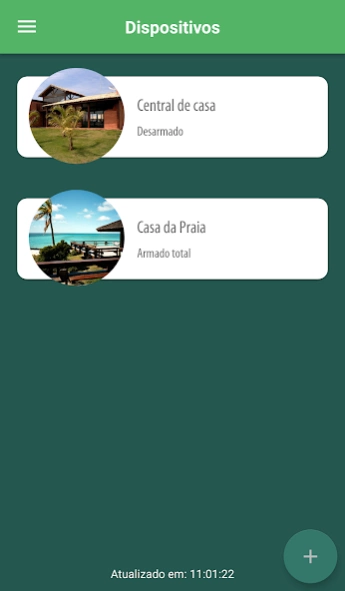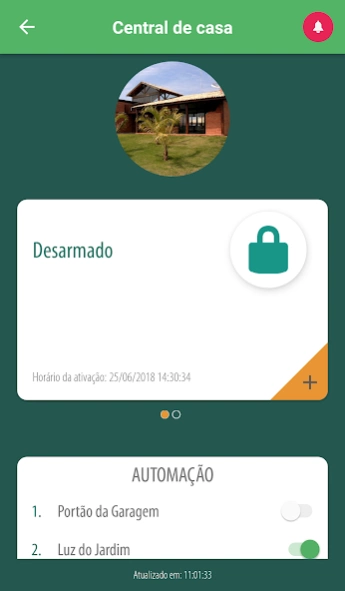Compatec 1.12.1
Continue to app
Free Version
Publisher Description
Compatec - Monitor your Compatec Alarm Center and Fence through a Smartphone!
Monitor your Compatec Alarm Center and Fence Electrifier through a Smartphone!
The Compatec application allows:
• Total or partial arming and disarming of the alarm panel;
• Cancellation of sectors;
• Activation of PGM's outputs;
• Return on PGM activation;
• Siren triggering (Panic);
• Complete history of events;
• Customization of usernames, sectors and PGM's;
• Check the status of the switch in real time;
• Cloud connection;
• Add photo to the central;
• Central notifications even with the screen locked and the application closed;
• Possibility of registering a trigger emergency number.
Allows full control and monitoring of the Compatec fence alarm and electrifier, generating notifications according to the type of event. Complete history of all control panel events.
You always know who is arming or disarming the alarm center via the Compatec APP, with username and event time.
Customizing sector names also makes it easier to identify which ones are blocked or violated.
Compatible with AW6, AM10, AW3 20, ALW3 20 Alarm Control Panels and ECL10K Fence Electrifier.
About Compatec
Compatec is a free app for Android published in the Office Suites & Tools list of apps, part of Business.
The company that develops Compatec is Compatec. The latest version released by its developer is 1.12.1.
To install Compatec on your Android device, just click the green Continue To App button above to start the installation process. The app is listed on our website since 2023-10-30 and was downloaded 1 times. We have already checked if the download link is safe, however for your own protection we recommend that you scan the downloaded app with your antivirus. Your antivirus may detect the Compatec as malware as malware if the download link to com.compatec.app is broken.
How to install Compatec on your Android device:
- Click on the Continue To App button on our website. This will redirect you to Google Play.
- Once the Compatec is shown in the Google Play listing of your Android device, you can start its download and installation. Tap on the Install button located below the search bar and to the right of the app icon.
- A pop-up window with the permissions required by Compatec will be shown. Click on Accept to continue the process.
- Compatec will be downloaded onto your device, displaying a progress. Once the download completes, the installation will start and you'll get a notification after the installation is finished.